A Cover Order is a two-legged order:
- The entry leg is a Market order for instant execution
- The exit leg is a Stop-Loss Order which is mandatory at the time of placing the trade
Since stop-loss is pre-defined, brokers allow higher leverage on Cover Orders compared to other types.
Place Cover Orders
A Cover Order is a fast-execution order with a compulsory stop-loss. You enter a trade with a built-in SL, which helps limit your risk from the moment the order is placed.
Why Use Cover Orders?
- Extremely useful for scalping and high-speed trades.
- Protects capital by forcing a stop-loss.
- Requires lower margin, as risk is predefined.
You cannot place a Cover Order without specifying a stop-loss, making it an excellent tool for disciplined trading.
How to Place a Cover Limit Order on OptionX:
Step 1: Navigate to the Price Ladder.
Step 2: Select Cover and Limit in Order Type inside the Entry Panel.

Step 3: Enter Stop-Loss Points (How much below the entry price you want to exit)

Step 4: Click on the Bid column below the LTP price to place Buy order.
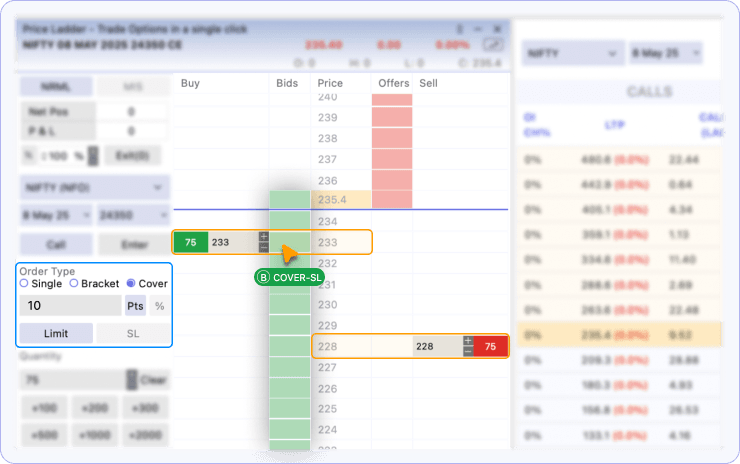
Step 5: Click on the Offer column above the LTP price to place Sell order.

How to Place a Cover Stop Loss Order on OptionX:
Step 1: Navigate to the Price Ladder.
Step 2: Select Cover and Limit in Order Type inside the Entry Panel.

Step 3: Enter Stop-Loss Points (How much below the entry price you want to exit)

Step 4: Click on the Bid column above the LTP price to place Buy order.

Step 5: Click on the Offer column below the LTP price to place Sell order.
